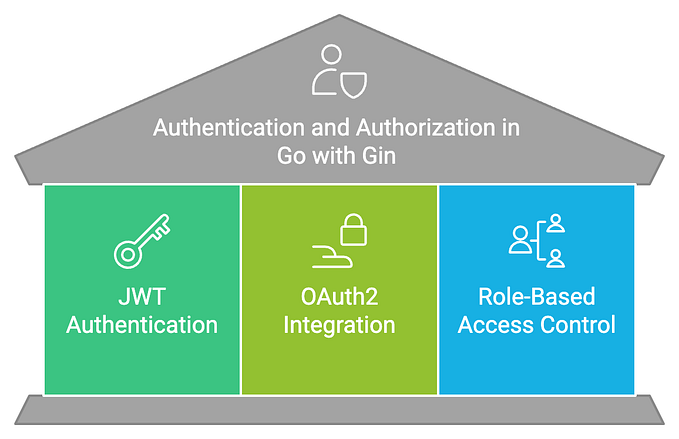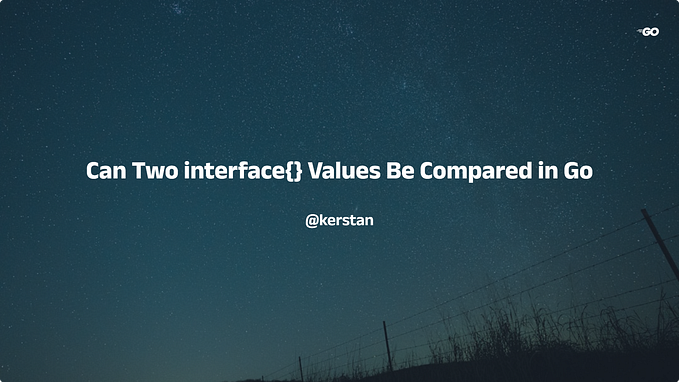Effortlessly Tame Concurrency in Golang: A Deep Dive into Worker Pools

Concurrency is a powerful Golang feature that allows developers to efficiently manage multiple tasks at the same time. The implementation of worker pools is one of the most common use-cases for concurrency. In this article, we’ll look at the concept of worker pools in Golang, discuss their benefits, and walk you through the process of implementing one in your next Go project.
What is a Worker Pool?
A worker pool is a concurrency pattern made up of a set number of worker goroutines that are in charge of executing tasks concurrently. These employees take tasks from a shared queue, process them, and return the results. Worker pools are especially useful when dealing with a large number of tasks that can be executed in parallel, as they aid in controlling the number of goroutines running concurrently and avoiding the overhead caused by excessive goroutine creation.
Consider a busy restaurant where the kitchen is the worker pool and the chefs are the worker goroutines. Customers at the restaurant represent tasks that must be completed. Customers’ orders must be processed by the chefs as they are placed.
The worker pool (kitchen) in this scenario has a fixed number of chefs (worker goroutines) who can prepare meals (process tasks) concurrently. The order queue at the restaurant is analogous to the task queue in a worker pool. Orders are placed in the queue as they arrive, and chefs take orders from the queue to prepare the meals.
The benefits of the worker pool pattern in this restaurant analogy are:
- Controlled Concurrency: Worker pools allow developers to limit the number of tasks running concurrently, preventing resource exhaustion and performance degradation. By limiting the number of chefs, the restaurant can avoid overcrowding in the kitchen, ensuring efficient resource use and avoiding potential bottlenecks.
- Load Balancing: The chefs collaborate to process orders from the queue, distributing the workload evenly among themselves. This ensures that no single chef is overworked and that customers receive their meals on time.
- scalability: Worker pools can be easily scaled by adjusting the number of workers to meet the application’s requirements. If the restaurant becomes more popular, it may hire more chefs or even open a second kitchen to meet the increased demand. A worker pool, similarly, can be easily scaled by adjusting the number of worker goroutines.
- Improved Performance: In the restaurant kitchen, efficient resource use and controlled concurrency help to reduce customer wait times and improve the overall dining experience.
Implementing a Worker Pool in Golang
Define Task: Define the task that the workers will perform before creating a worker pool. A task is a function that takes input and outputs a result.
type Task func(input interface{}) (result interface{}, err error)Create the Worker: A worker is a goroutine that receives tasks from one channel, processes them, and returns the results via another. Here’s an example of a simple worker implementation.
type Worker struct {
id int
taskQueue <-chan Task
resultChan chan<- Result
}
func (w *Worker) Start() {
go func() {
for task := range w.taskQueue {
result, err := task()
w.resultChan <- Result{workerID: w.id, result: result, err: err}
}
}()
}Implement the Worker Pool: The worker pool is in charge of managing the workers, assigning tasks, and collecting data. Here’s an example of a basic implementation:
type WorkerPool struct {
taskQueue chan Task
resultChan chan Result
workerCount int
}
func NewWorkerPool(workerCount int) *WorkerPool {
return &WorkerPool{
taskQueue: make(chan Task),
resultChan: make(chan Result),
workerCount: workerCount,
}
}
func (wp *WorkerPool) Start() {
for i := 0; i < wp.workerCount; i++ {
worker := Worker{id: i, taskQueue: wp.taskQueue, resultChan: wp.resultChan}
worker.Start()
}
}
func (wp *WorkerPool) Submit(task Task) {
wp.taskQueue <- task
}
func (wp *WorkerPool) GetResult() Result {
return <-wp.resultChan
}Use the Worker Pool:To use the worker pool, create a new instance, start it, and submit tasks:
func main() {
workerPool := NewWorkerPool(5)
workerPool.Start()
for i := 0; i < 10; i++ {
workerPool.Submit(func() (interface{}, error) {
return someExpensiveOperation(i), nil
})
}
for i := 0; i < 10; i++ {
result := workerPool.GetResult()
fmt.Printf("Worker ID: %d, Result: %v, Error: %v\n", result.workerID, result.result, result.err)
}
}Here, we create a worker pool with 5 workers and start them. We then submit 10 tasks to the worker pool, each of which performs someExpensiveOperation(i). Finally, we collect the results of the tasks and print them.
Let’s Imagine a real work task:
Problem: Scraping multiple websites at a time
Imagine a web scraping application that collects data from multiple websites at the same time. The application must visit multiple URLs, extract specific data from each page, and store the results in a database. The number of URLs to be processed may be quite large, and the amount of time required to process each URL may vary significantly depending on the complexity of the web page and network latency.
Solution:
We will use a worker pool to solve this problem by creating a pool of worker goroutines that will fetch and process URLs concurrently. The worker pool will allow us to control the level of concurrency, distribute the workload evenly among the workers, and improve the application’s overall performance.
package main
import (
"fmt"
"net/http"
"io/ioutil"
"errors"
)
// Step 1: Define the Task
// A task that accepts a URL and returns the extracted data as a string.
type Task func(url string) (string, error)
// Step 2: Create the Worker
// A worker is a goroutine that processes tasks and sends the results through a channel.
type Worker struct {
id int
taskQueue <-chan string
resultChan chan<- Result
}
func (w *Worker) Start() {
go func() {
for url := range w.taskQueue {
data, err := fetchAndProcess(url) // Perform the web scraping task
w.resultChan <- Result{workerID: w.id, url: url, data: data, err: err}
}
}()
}
// Step 3: Implement the Worker Pool
// The worker pool manages the workers, distributes tasks, and collects results.
type WorkerPool struct {
taskQueue chan string
resultChan chan Result
workerCount int
}
type Result struct {
workerID int
url string
data string
err error
}
func NewWorkerPool(workerCount int) *WorkerPool {
return &WorkerPool{
taskQueue: make(chan string),
resultChan: make(chan Result),
workerCount: workerCount,
}
}
func (wp *WorkerPool) Start() {
for i := 0; i < wp.workerCount; i++ {
worker := Worker{id: i, taskQueue: wp.taskQueue, resultChan: wp.resultChan}
worker.Start()
}
}
func (wp *WorkerPool) Submit(url string) {
wp.taskQueue <- url
}
func (wp *WorkerPool) GetResult() Result {
return <-wp.resultChan
}
// Fetch and process the data from the URL
func fetchAndProcess(url string) (string, error) {
resp, err := http.Get(url)
if err != nil {
return "", err
}
defer resp.Body.Close()
if resp.StatusCode != http.StatusOK {
return "", errors.New("failed to fetch the URL")
}
body, err := ioutil.ReadAll(resp.Body)
if err != nil {
return "", err
}
// Process the fetched data and extract the required information
// I would use a library like 'goquery' to parse the HTML and extract the relevant data. You have do it yourself 🤣
extractedData := processData(string(body))
return extractedData, nil
}
// function to process the data, replace this with actual processing logic
func processData(body string) string {
return body
}
func main() {
urls := []string{
"https://google.com,
"https://bing.com",
"https://apple.com",
}
workerPool := workerPool := NewWorkerPool(3) // Create a worker pool with 3 workers
workerPool.Start()
// Submit the URLs to the worker pool for processing
for _, url := range urls {
workerPool.Submit(url)
}
// Collect the results and handle any errors
for i := 0; i < len(urls); i++ {
result := workerPool.GetResult()
if result.err != nil {
fmt.Printf("Worker ID: %d, URL: %s, Error: %v\n", result.workerID, result.url, result.err)
} else {
fmt.Printf("Worker ID: %d, URL: %s, Data: %s\n", result.workerID, result.url, result.data)
// Save the extracted data to the database or process it further
saveToDatabase(result.url, result.data)
}
}
}
// function to save the data to the database, replace this with actual database logic
func saveToDatabase(url, data string) {
// Save the data to the database
}In the preceding code, we create a worker pool of three workers to concurrently fetch and process data from the given URLs. The `fetchAndProcess` function is in charge of retrieving the content of a web page and processing it to extract the necessary information. The results are then collected and either saved to the database (via the `saveToDatabase` function) or logged for further investigation in the case of errors.
This example shows how a worker pool can be used to efficiently handle complex tasks like web scraping by controlling concurrency, load balancing, and improving overall application performance.
Real-World Use Cases: When to Leverage Worker Pools in Your Projects
- Web Scraping: A worker pool can help manage concurrent requests, distribute the workload evenly among workers, and improve the overall performance of a web scraping application that needs to fetch and process data from multiple websites at the same time.
- Data Processing: Worker pools can be used to efficiently parallelize the processing of individual data elements and take advantage of multi-core processors for better performance in applications that require processing large datasets, such as image processing or machine learning tasks.
- API Rate Limiting: A worker pool can help control the number of concurrent requests and ensure that your application stays within the allowed limits when interacting with third-party APIs that have strict rate limits, avoiding potential issues such as throttling or temporary bans.
- Job Scheduling: In applications that require the scheduling and execution of background jobs, such as sending notifications or performing maintenance tasks, worker pools can be used to manage the concurrent execution of these jobs, providing better control over resource usage and improving overall system efficiency.
- Load Testing: Worker pools can be used to simulate multiple users sending requests concurrently when performing load testing on web applications or APIs, allowing developers to analyze the application’s performance under heavy load and identify potential bottlenecks or areas for improvement.
- File I/O: In applications that read or write a large number of files, such as log analyzers or data migration tools, worker pools can be used to manage concurrent file I/O operations, increasing overall throughput and decreasing the time required to process the files.
- Network Services: Worker pools can be used in network applications that require managing multiple client connections at the same time, such as chat servers or multiplayer game servers, to efficiently manage the connections and distribute the workload among multiple workers, ensuring smooth operation and improved performance.
Addressing Potential Pitfalls: Navigating the Side Effects of Worker Pools
- Increased complexity: Adding worker pools to your code adds another layer of complexity, making it more difficult to understand, maintain, and debug. To minimize this complexity and ensure that the benefits outweigh the additional overhead, worker pools must be carefully designed and implemented.
- Contention for shared resources: As worker pools enable concurrent task execution, there is a risk of increased contention for shared resources such as memory, CPU, and I/O. If not managed carefully, this can lead to performance bottlenecks and even deadlocks. To mitigate this risk, it is critical to effectively monitor and manage shared resources, and to consider using synchronization mechanisms such as mutexes or semaphores where appropriate.
- Context switching overhead: While worker pools help control the number of concurrent tasks, they may still result in more context switches between goroutines. This can result in overhead, which can cancel out some of the performance benefits gained from using worker pools. To reduce context switching overhead, it’s critical to strike the right balance between the number of workers and the workload.
- Difficulty in tuning: Determining the optimal number of worker goroutines for a specific task can be difficult because it depends on factors such as the task’s nature, available resources, and desired level of concurrency. To achieve the best results, tuning the worker pool size may necessitate experimentation and monitoring.
- Error handling: It’s critical to have a solid error handling strategy in place when using worker pools. Errors can occur in a variety of places, including task submission, execution, and result retrieval. The proper handling of errors ensures that your application is resilient in the face of failures and can recover gracefully.
- Potential for data races: Data races are possible when using worker pools because multiple workers can access shared data structures at the same time. Use synchronization mechanisms and design your tasks to minimize shared state to avoid data races.
Worker pools in Golang are an efficient way to manage concurrency and process multiple tasks at the same time. Developers can benefit from controlled concurrency, load balancing, scalability, and improved performance by implementing a worker pool. This article introduced worker pools and provided a step-by-step guide for implementing one in your Go project. With this knowledge, you are now prepared to use worker pools in your Golang applications.